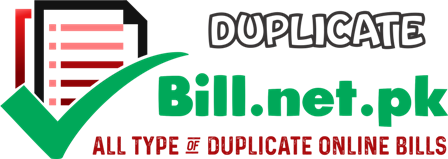SEPCO Duplicate Online Bill - Sukkur Electric Power Company
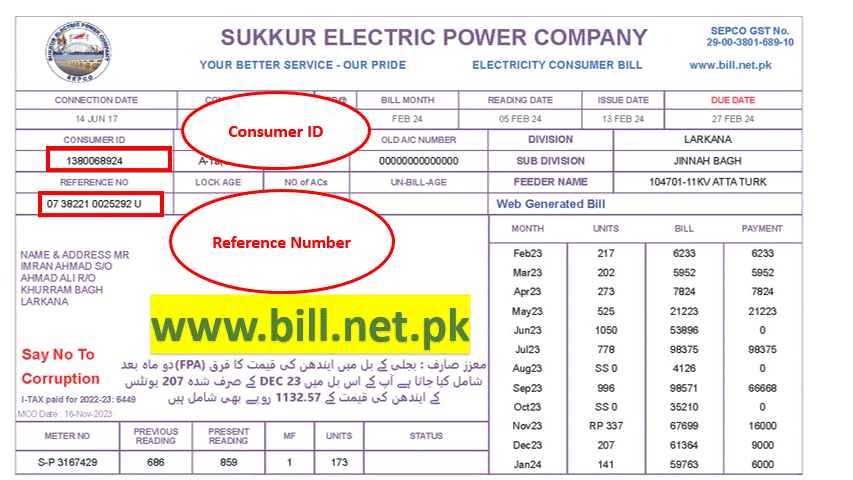
How To Check SEPCO Bill Online?
To check your SEPCO (Sukkur Electric Power Company) bill online, you typically need to follow these steps:
Visit the Official SEPCO Website: Go to the official website of SEPCO. You can easily find this through a search engine like Google.
Navigate to the Billing Section: Look for the section of the website that deals with billing or consumer services. There should be an option specifically for checking your bill.
Enter Your Account Information: You’ll likely be asked to enter some details to access your bill. This might include your account number, consumer number, or other identifying information. Make sure you have your latest bill handy as it often contains these details.
View Your Bill: Once you’ve entered the required information, you should be able to view your current bill online. This will typically include details such as the billing period, total amount due, and any applicable charges.
Print or Download (Optional): If you need a physical or digital copy of your bill, many websites offer the option to print or download it for your records.
Payment Options: If you’re ready to pay your bill, the website may also provide information on various payment methods accepted by SEPCO, such as online payment gateways, bank transfers, or physical payment locations.
SEPCO bill online using a reference number
Instead of the consumer number, you’ll need to enter the reference number provided to you. This reference number may be a transaction ID, reference ID, or any other unique identifier given to you for bill payment purposes.
Check SEPCO Bill Online With Consumer ID
Alternatively, input your 7-digit Consumer ID, located at the top of your electricity bill, to access your SPECO duplicate bill details.
How to find the Reference Number or Customer ID of the SEPCO bill?
To find the Reference Number or Customer ID on your SEPCO bill, you can follow these steps:
Check Your Previous Bill: The easiest way to find your Reference Number or Customer ID is by looking at your previous SEPCO bill. It’s usually located prominently on the bill itself.
Look for Account Information: Search for a section on the bill that contains account details. This section often includes information like your name, address, meter number, and account number.
Locate Reference Number or Customer ID: Within the account information section, you should find the Reference Number or Customer ID. It might be labeled as “Consumer Number,” “Account Number,” “Reference Number,” or “Customer ID.” This number is unique to your SEPCO account and is used for identification purposes.
Check Correspondence from SEPCO: If you don’t have a previous bill handy, you can also check any correspondence you’ve received from SEPCO, such as emails, letters, or SMS messages. The Reference Number or Customer ID may be provided in these communications.
Contact SEPCO Customer Service: If you’re unable to locate your Reference Number or Customer ID through the above methods, you can contact SEPCO’s customer service. They should be able to assist you in retrieving the necessary information.
How to print SEPCO Duplicate Bills online?
To print the SEPCO Online Bill, you need to follow the steps given below:
- Enter your 14-digit Reference Number and click “Submit.”
- In Internet Explorer, go to “Page Setup” in the File Menu.
- Delete all values under “Header” and “Footer.”
- Select the paper size you prefer for printing.
- Choose the orientation, typically “Portrait” for bills.
- Click “Ok” to confirm settings.
- Select “Print” from the File Menu.
- Choose your printer.
- Ensure the print preview looks correct before printing.
- Click “Print” to print your SEPCO Electricity Bill.
SEPCO - Sukkur Electric Power Company:
Certainly! Here are the main points clarified:
Operational Area: SEPCO operates primarily in Sukkur and its surrounding regions in Pakistan.
Distribution of Electricity: The core function of SEPCO is to distribute electricity to residential, commercial, and industrial consumers within its operational area.
Mission: SEPCO is dedicated to providing reliable and affordable electricity services to its customers.
Efficiency and Service Improvement: The company focuses on improving the efficiency of power distribution networks, reducing losses, and enhancing customer satisfaction.
Technological Advancements: SEPCO employs modern technologies and management practices to monitor and manage electricity distribution effectively. This includes infrastructure upgrades and advanced metering systems.
Customer Services: SEPCO offers various customer services, such as online bill payment and inquiry, to improve convenience for its consumers.
Community Engagement and Sustainability: SEPCO emphasizes community engagement and environmental sustainability in its operations.
Contribution to Development: As a key player in the energy sector, SEPCO contributes to economic development and improves the quality of life for residents in its operational areas.
SEPCO Areas Under - Sukkur Electric Supply Company
SEPCO, or Sukkur Electric Power Company, covers several areas under its jurisdiction. These areas include:
Sukkur: The main city and administrative center of Sukkur District in Sindh province, Pakistan.
Ghotki: A district in the northern part of Sindh province, with Ghotki town as its headquarters.
Khairpur: A district in the upper Sindh region, known for its historical and cultural significance, with Khairpur city as its capital.
Naushahro Feroze: A district in the north-central part of Sindh province, with Naushahro Feroze town as its administrative center.
Larkana: A district in the northwest of Sindh province, with Larkana city as its headquarters, known for its archaeological sites and historical importance.
Shikarpur: A district in the northern part of Sindh province, with Shikarpur city as its administrative center.
Kamber Shahdadkot: A district in the northern part of Sindh province, with Kamber and Shahdadkot towns as its main urban centers.
SEPCO Complaint Phone No:
To register your complaint against any issue related to SEPCO call +92719310795
You may register your complaint against any issue related to SEPCO by Mobile through SMS on 8118.
SEPCO Headquarters Address:
Thermal Power Station, Old Sukkur, Sukkur, Sindh.
New Electricity Tariff in Pakistan (2024)
As of October 2023 to March 2024, NEPRA has set the new electricity tariff in Pakistan at Rs 4.1276 per kilowatt hour (kWh). Keep in mind that these rates can be subject to change, and it’s advisable to check with relevant authorities for the latest updates.
Conclusion: Stay Informed for Cost-Effective Energy Usage
Navigating through SEPCO’s electricity unit prices and peak/off-peak hours can empower you to optimize your energy consumption and manage your bills effectively. Stay informed about tariff updates for a cost-effective approach to electricity usage.
SEPCO FAQs - Sukkur Electricity Frequently Asked Questions
SEPCO stands for Sukkur Electric Power Company. It is a public sector utility company responsible for the distribution of electricity in Sukkur and its surrounding areas in Pakistan.
SEPCO’s primary role is to distribute electricity to residential, commercial, and industrial consumers within its operational area. It ensures the reliable and uninterrupted supply of electricity to meet the energy needs of the region.
You can pay your SEPCO bill through online payment on their website, mobile banking apps, ATMs, bank branches, designated payment centers, or mobile wallets. Choose the method that suits you best for convenient bill payment.
You can check your SEPCO bill online by visiting the official SEPCO website and entering your consumer number or reference number in the designated area. The website will provide you with details of your current bill.
In case of a power outage or any electricity-related issues, you should contact SEPCO’s helpline or customer service department. They will assist you in reporting the issue and provide updates on the resolution process.
To apply for a new electricity connection with SEPCO, you need to visit their customer service center or website and follow the application procedure outlined by the company. This usually involves submitting relevant documents and paying connection fees.
SEPCO implements various safety measures, including regular maintenance of electrical infrastructure, conducting safety awareness campaigns, and adhering to safety standards and regulations prescribed by relevant authorities.
SEPCO has a dedicated customer service department to address complaints and grievances from consumers. You can lodge a complaint through their helpline, website, or visit their customer service center for assistance.
To report a meter reading discrepancy, contact SEPCO’s customer service with your consumer number and details of the discrepancy. They will investigate and resolve the issue.
Yes, you can update your registered address with SEPCO online through their website by filling out the address change form and providing necessary documentation.
SEPCO’s customer service operates during regular office hours from Monday to Friday. Specific timings may vary, so it’s best to check with their office directly.
Yes, SEPCO provides energy-saving tips on their website and through awareness campaigns. Simple measures like using energy-efficient appliances and minimizing electricity usage during peak hours can help save energy and reduce bills.
If you receive an unusually high electricity bill, first check your meter reading and usage pattern. If you suspect an error, contact SEPCO’s customer service to review your bill and address any discrepancies.
You can track the status of your new electricity connection application by contacting SEPCO’s customer service with your application reference number. They will provide you with updates on the progress of your application.