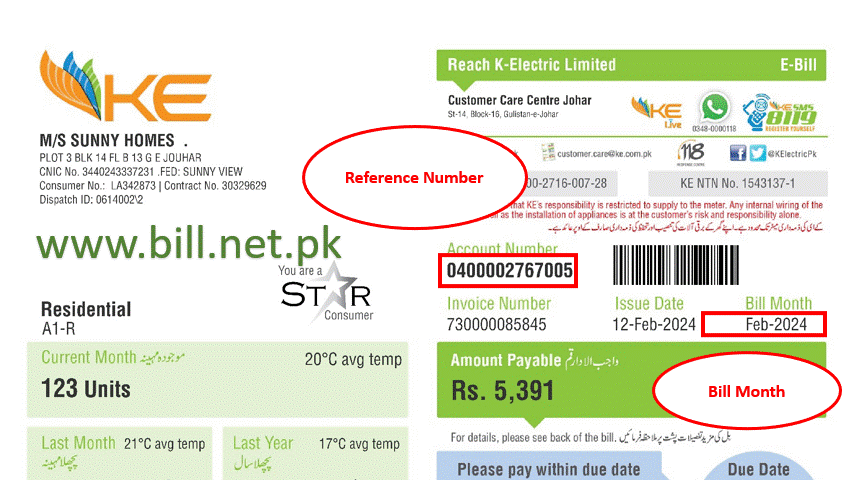
Karachi K-Electric, previously known as the Karachi Electric Supply Company (KESC), is the main electricity provider for Karachi, Pakistan’s largest city. Here’s a snapshot of what K-Electric represents:
Privatization: Formerly a state-owned entity, K-Electric underwent privatization in 2005, leading to significant changes in its structure and operations.
Services: It generates, transmits, and distributes electricity to residential, commercial, and industrial consumers in Karachi.
Infrastructure: K-Electric manages a diverse infrastructure portfolio, including power plants, transmission lines, substations, and distribution networks, to ensure a reliable power supply.
Challenges: Like many utilities, K-Electric faces challenges such as managing demand, reducing power theft, upgrading infrastructure, and ensuring billing accuracy.
Initiatives: The company has undertaken various initiatives to modernize its operations, improve customer service, and enhance the efficiency and reliability of its services.
Community Impact: K-Electric’s services are vital for Karachi’s economic development and the daily lives of its residents. Access to reliable electricity supports businesses, industries, and households alike.
Regulation: The company operates within the regulatory framework of Pakistan’s energy sector, subject to oversight and regulation by relevant authorities.
Overall, K-Electric plays a crucial role in powering Karachi’s economy and contributing to the development of Pakistan’s energy sector.
To check your K-Electric duplicate bill online, you can follow these general steps:
Visit the K-Electric Website: Go to the official website of K-Electric. You can usually find it by searching “K-Electric” in your preferred search engine.
Login or Registration: Some websites require you to log in or register an account to access your bill. If you haven’t registered already, you might need to create an account using your customer information and account details.
Access Billing Section: Once logged in, navigate to the billing section of the website. There should be an option to view or download your current or past bills.
Provide Account Information: You might need to input your account number, consumer number, or other identifying information to retrieve your bill. Make sure you have this information on hand.
View or Download Bill: After providing the required information, you should be able to view your bill online. Depending on the website, you might have the option to download the bill as a PDF for printing or saving.
Print or Save: If you need a physical copy of the bill, you can print it directly from the website. Otherwise, you can save the electronic copy for your records.
Instead of the consumer number, you’ll need to enter the reference number provided to you. This reference number may be a transaction ID, reference ID, or any other unique identifier given to you for bill payment purposes.
Alternatively, input your 7-digit Consumer ID, located at the top of your electricity bill, to access your K-Electric duplicate bill details.
To find the reference number or customer ID on your K-Electric bill, you can check the following places:
Top Section: Look at the top section of your bill. The reference number or customer ID is often displayed prominently near your name or address.
Billing Details: In the billing details section of the bill, you may find a specific field labeled “Reference Number,” “Customer ID,” or something similar.
Account Information: Check any section of the bill that contains information about your account. The reference number or customer ID is typically included as a unique identifier for your account.
Barcode Area: Sometimes, the reference number or customer ID is encoded in the barcode on the bill. However, you might need a barcode scanner or specific instructions to decode it.
Previous Bills: If you have previous bills from K-Electric, the reference number or customer ID should be located in a similar place on those bills.
If you’re unable to locate the reference number or customer ID on your bill, consider contacting K-Electric’s customer service for assistance. They should be able to provide you with the necessary information or guide you on where to find it on your bill.
To print K-Electric duplicate bills online, you generally need to follow these steps:
Visit the K-Electric Website: Go to the official website of K-Electric.
Login or Register: If you have an existing account, log in using your credentials. If not, you may need to register by providing your account details.
Access Billing Section: Navigate to the billing section of the website. There should be an option to view or download your bills.
Retrieve Duplicate Bill: Look for the option to retrieve duplicate bills or view past bills. You may need to enter specific details like your account number, consumer number, or billing period to locate the bill you want to print.
View Bill Online: Once you’ve located the bill, you should be able to view it online. Make sure it’s the correct bill before proceeding to print.
Print: Use your browser’s print function to print the bill. Typically, you can find the print option by clicking on the menu icon (three dots or lines) in the top-right corner of your browser window and selecting “Print.”
Adjust Print Settings: Before printing, you can adjust settings such as paper size, orientation, and color preferences to ensure the bill prints correctly.
Print Confirmation: After adjusting settings, click on the “Print” button to send the bill to your printer. Once the printing process is complete, you should have a physical copy of your K-Electric duplicate bill.
K-Electric serves various areas within Karachi, Pakistan. While the exact list of areas may not be readily available due to the dynamic nature of utility service territories, K-Electric typically covers most, if not all, residential, commercial, and industrial areas within the city. Here’s a general overview:
Central Karachi: This includes areas in the central part of Karachi, such as Saddar, Clifton, and Gulshan-e-Iqbal.
Western Karachi: Areas in the western part of Karachi, such as Orangi Town, SITE Industrial Area, and Manghopir.
Eastern Karachi: This encompasses areas in the eastern part of Karachi, including Korangi, Landhi, and Malir.
Southern Karachi: Areas located in the southern part of Karachi, such as Lyari, Keamari, and Ibrahim Hyderi.
Northern Karachi: Areas in the northern part of Karachi, including North Nazimabad, North Karachi, and New Karachi.
Suburbs: K-Electric also extends its service to various suburbs and outskirts of Karachi, providing electricity to suburban communities and residential developments.
Registration:
Sending an SMS for Technical Complaint:
Checking Registered Accounts:
Checking Load Shedding:
Checking Your K-Electric Bill:
De-registration:
Additionally, K-Electric also offers a WhatsApp service for customer inquiries. You can reach them at 0348-0000118. This service operates 24/7 to provide assistance and updates.
If you are a non-tax filer and your electricity bills exceed Rs. 25,000, you should be aware of a 7.5% tax imposed by the government of Pakistan starting from July 1, 2021. However, if your name appears on the active taxpayer list of the Federal Board of Revenue (FBR), you may be eligible for an exemption from this tax.
To avail of the exemption, you should update your record with K-Electric. Here’s how you can do it:
It’s important to take action promptly to avoid unnecessary taxation on your electricity bills. If you have any questions or need assistance with the process, you can contact K-Electric’s customer service for guidance.
K-Electric is the sole electricity provider for Karachi, Pakistan, responsible for generating, transmitting, and distributing electricity to the city’s residents and businesses.
K-Electric offers multiple payment options, including online payment through their website or mobile app, bank payments, ATM payments, and designated payment centers across Karachi.
During a power outage, you can report the issue to K-Electric through their helpline or mobile app. They usually provide updates on the restoration process through their official communication channels.
To apply for a new electricity connection, you need to visit the nearest K-Electric Customer Care Center or apply online through their website. You’ll need to provide necessary documents and pay the required fees.
You can register complaints with K-Electric through their helpline, website, mobile app, or by visiting their customer care centers. They usually have a designated procedure for handling complaints and feedback.
K-Electric customer service can be reached through their helpline, which is available 24/7. Additionally, you can contact them via email or visit their customer care centers for assistance.
K-Electric takes electricity theft and illegal connections seriously and has measures in place to combat them. They encourage the public to report any instances of theft or illegal connections to help maintain the integrity of the electricity distribution system.
K-Electric periodically updates its tariff rates based on various factors such as fuel costs, inflation, and government regulations. You can find the latest tariff rates on their website or by contacting their customer service.
Yes, you can transfer your K-Electric connection by visiting a customer care center with the required documents and completing the transfer process.
K-Electric has significantly reduced load shedding in Karachi but may implement it in certain areas during peak demand or maintenance work.
You can check your K-Electric bill online by visiting their website or using their mobile app and entering your account details.
Yes, K-Electric provides energy-saving tips on their website and through educational campaigns to help customers reduce their electricity consumption.
K-Electric occasionally offers incentives and rebates for using energy-efficient appliances to promote energy conservation among its customers.
You can report a non-functioning street light to K-Electric by calling their helpline or using their mobile app to provide the location details for prompt repair.